Dear Front-End Candidate,
It happened so that we are having _a lot_ of CVs right now.
Please be sure we still do have enough work for any bright mind, and your CV looks very exciting.
In order to simplify and speed up the admission process, we've gathered initial questions for candidates
and FAQ on working in Trood here.
As soon as you've read the info and answered the questions, please fill in the form below.
We will contact you within a week, explain the working conditions, answer all questions and discuss the terms of cooperation.
If for any reason you need more information, please address your questions to people@trood.com
It happened so that we are having _a lot_ of CVs right now.
Please be sure we still do have enough work for any bright mind, and your CV looks very exciting.
In order to simplify and speed up the admission process, we've gathered initial questions for candidates
and FAQ on working in Trood here.
As soon as you've read the info and answered the questions, please fill in the form below.
We will contact you within a week, explain the working conditions, answer all questions and discuss the terms of cooperation.
If for any reason you need more information, please address your questions to people@trood.com
About Us and FAQ
We are building the dream team, requiring and guaranteeing constant growth for each member
- What is TroodWe've started 10 years ago with corporate automation, implementing SAP, Oracle and Microsoft and adding custom code there.
In 2015th we've united all our custom code to Trood Enterprise Automation platform and god rid of legacy 3rd parties.
With one of our first clients, we've created a joint solition for Retail, which widely succeeded and raised venture capital in the US.
The COVID changed our plans of the US expansion (relying heavily on retail industry which got shut down), but we've got two very important years to pivot Trood from Enterprise Automation Solution to Software Business Engine, which allows to build a custom tech solution.
With our vast experience within venture industry and the support of international business accelerators and venture funds, we've added additional features around our Core - a platform for forming key team and business development tokenhunt.club, and a Web3 mechanism for key team motivation and fundrasing - trood.com/TRST/wiki.
Now we are positioned as a full-scale international ecosystem, and prepairing to scale in the US and EU with help of our venture partners.
Additionally to Trood projects, we are having lots of Trood-powered startups to participate in (tokenhunt.club/marketplace), backed with the Community of "Peaceful creative minds united around the common values of making the world a better place to be".
We need you! - About Trood CoreTrood Core is our low-code framework and infrastructure, allowing to quickly develop and easily maintain software.
On the front-end side, this is a WYSIWYG UX assembly tool with React/Redux components for fine tuning (docs.trood.com) - On our tasksWe have a lot of stuff to do for any levels of developers.
There are a lot of trainings in Trood Family projects (tokenhunt.club/marketplace), and the best players come to Trood Core Team. - On Work ProcessSCRUM, Agile, Confluence, Telegram, Discord, free schedule with a splash of nice mandatory team meetings.
- On the Team10 cute folks in the Core Team and 100+ Decentralized Community Members.
- Interviewing, Assessment and Onboarding ProcessAfter Answering the Questions Below, only one final live Zoom Interview remains, with clearing out any organizational questions.
Apart of that, you are always very welcomed to enter Trood Community to participate in partner projects, educational programs, hackatons, and juicy rewarded Trood Core development tasks.
Just a Couple of Questions to You
1. Please answer a few questions on our Position Test:
https://trood.com/career/testing/frontend
2. You've seen quite a bunch of information about us. Please share your thoughts on what you would like to do with us, what is less and what is more interesting to you.
You will be prompted for this information in the form below
3. If you are ready, you might build a small React/Redux component to show your skills.
If not - you'll get a task on the video interview.
You will be prompted for a github link in the form below
https://trood.com/career/testing/frontend
2. You've seen quite a bunch of information about us. Please share your thoughts on what you would like to do with us, what is less and what is more interesting to you.
You will be prompted for this information in the form below
3. If you are ready, you might build a small React/Redux component to show your skills.
If not - you'll get a task on the video interview.
You will be prompted for a github link in the form below

1. ProgressBar
Input props:
1. items - data array:
[
{name: 'Sold', color: '#BD1FBE', value: 677},
{name: 'Got free', color: '#FC64FF', value: 23},
...
]
2. height - number, bar line height
3. width - number, bar line width
Total is calculated by this data (as a sum of each value), and the bar line and its legend are built basing on fraction of value to total
0-value bars are not displayed, non-zero values always have not less than 1 bar (bars amount is an integer)
Input props:
1. items - data array:
[
{name: 'Sold', color: '#BD1FBE', value: 677},
{name: 'Got free', color: '#FC64FF', value: 23},
...
]
2. height - number, bar line height
3. width - number, bar line width
Total is calculated by this data (as a sum of each value), and the bar line and its legend are built basing on fraction of value to total
0-value bars are not displayed, non-zero values always have not less than 1 bar (bars amount is an integer)

1. TokenTable
Input props:
1. items - data array:
[
{id: 1, name: 'Pyshky.net', status: 'green', type: 'TRST', conditions: 'x2,6 months', volume: 120000, roi: 4, free: 20, hedge: 20},
{id: 2, name: 'NFT-Flowershop', status: 'yellow', type: 'THT', conditions: 'x4,2 years', volume: 80000, roi: 23, free: 12, hedge: 0},
{id: 4, name: 'Web3 P2P University', status: 'red', type: 'TRST', conditions: 'x2,1 years', volume: 200000, roi: 6, free: 1, hedge: 0},
...
]
2. header cell of name of a column, by which the table is sorted (it can be a '-' sigh without a space before a field, which means a descending order sorting)
3. filters - an object with fields status and type, values of which corresponds to selected filters
4. onSort - function invoked on press on a line name, a field name is passed on click. If the field name equals to value of props.sort - then the field name with preceding '-' sign is passed
5. onFilter - function invoked by change of column filter, function call with filters object, where old value is changed by the new one, value of another field remains as is
6. onBuy - function invoked by pressing Buy, id value from items array of the corresponding line is passed on the invocation
Filtering:
1. Above Project column the filter (select) on status field is opened, the current value is set by props.filters.status. On change props.onFilter is called with passing the object props.filters, with updated value of status (e.g. {type: <OLD_VALUE>, status: 'green'})
2. Above Token type column type field search is opened, current value is set by props.filters.type. On change props.onFilter is invoked, with passing props.filters, with an updated type value (e.g. {status: <OLD_VALUE>, type: 'TR'})
Sorting: see props.onSort
Table data:
2. Line color and indicator color are defined by 'status' field, enum: green, yellow, red
2. Number values are displayed with formatting provided in the mockup
3. String values are displayed as is
4. Click anywhere on a line (except Buy button) must cause jumping to link /project/<id>, where <id> - is a field from items array of the corresponding line
5. Click on Buy calls props.onBuy (see props.onBuy)
Input props:
1. items - data array:
[
{id: 1, name: 'Pyshky.net', status: 'green', type: 'TRST', conditions: 'x2,6 months', volume: 120000, roi: 4, free: 20, hedge: 20},
{id: 2, name: 'NFT-Flowershop', status: 'yellow', type: 'THT', conditions: 'x4,2 years', volume: 80000, roi: 23, free: 12, hedge: 0},
{id: 4, name: 'Web3 P2P University', status: 'red', type: 'TRST', conditions: 'x2,1 years', volume: 200000, roi: 6, free: 1, hedge: 0},
...
]
2. header cell of name of a column, by which the table is sorted (it can be a '-' sigh without a space before a field, which means a descending order sorting)
3. filters - an object with fields status and type, values of which corresponds to selected filters
4. onSort - function invoked on press on a line name, a field name is passed on click. If the field name equals to value of props.sort - then the field name with preceding '-' sign is passed
5. onFilter - function invoked by change of column filter, function call with filters object, where old value is changed by the new one, value of another field remains as is
6. onBuy - function invoked by pressing Buy, id value from items array of the corresponding line is passed on the invocation
Filtering:
1. Above Project column the filter (select) on status field is opened, the current value is set by props.filters.status. On change props.onFilter is called with passing the object props.filters, with updated value of status (e.g. {type: <OLD_VALUE>, status: 'green'})
2. Above Token type column type field search is opened, current value is set by props.filters.type. On change props.onFilter is invoked, with passing props.filters, with an updated type value (e.g. {status: <OLD_VALUE>, type: 'TR'})
Sorting: see props.onSort
Table data:
2. Line color and indicator color are defined by 'status' field, enum: green, yellow, red
2. Number values are displayed with formatting provided in the mockup
3. String values are displayed as is
4. Click anywhere on a line (except Buy button) must cause jumping to link /project/<id>, where <id> - is a field from items array of the corresponding line
5. Click on Buy calls props.onBuy (see props.onBuy)
Fill out the form to proceed
We will contact you within a week, explain the working conditions, answer all questions and discuss the terms of cooperation.
See You and Good Luck!
P.S. LINKS WITH EXTRA MATERIALS (just if you want to learn more):
Join the Community!
Join the Community!
Trood Revenue Share Token - Please Contribute to Open Concept Development!
Trood Token - Please join the Community!
ON TROOD REVENUE SHARE TOKENS, COMMUNITY-BASED BUSINESS DEVELOPMENT AND TOKENHUNT.CLUB
TRST, DAO, TOKENHUNT.CLUB
LATEST MEDIUM ARTICLE ON TROOD'S FACTS & PLANS
MEDIUM ARTICLE ON TROOD'S FACTS & PLANS
VALUES
VALUES
MORE ON TROOD
MORE ON TROOD
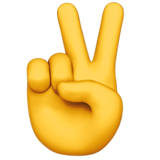
Join our community to be Always Informed and Invited!
© All Rights Reserved. Trood Inc. info@trood.com